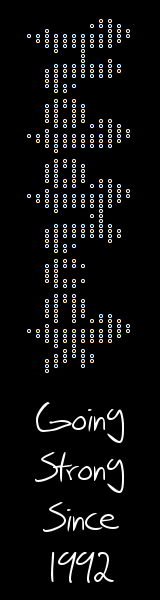Getting a Builder Bit
In order to get a ‘B’uilder bit, you need to first show that you can follow basic building procedure and protocol. Hence, before you get a B bit, you need to claim and describe an apartment properly. Here’s how:
Find a vacant apartment you like (type ‘apartments’ to find out where to find the buildings with vacancies). When you are in the hallway of the floor where you want an apartment, type:
@chown <Room#> = me
@set <Room#> = !o
<Room#>
@chown here = me
@set here = !o
@chown exit = me
@set exit = !o
@link me = here
Next, you have to describe the apartment, its entrance, and its exit. You need to follow each of the following steps:
- Describe the apartment in vivid but realistic detail. (Full “reality rules” are found in the Department of Building, in City Hall, northeast of Center.) Use the ‘write’ command to make this easier. You may rename the room if you wish, using the command ‘@name here =
’. - Describe the entrance (e.g. ‘19’ when you’re standing in the hallway), and set @succ, @osucc, and @odrop messages. The @osucc message (what people in the hallway will see when someone enters your room) should refer to either your name or your room number. Please do not rename the entrance (e.g. ‘19’) or it will upset the directory program.
- Set the @succ, @osucc, and @odrop messages on the ‘exit’. The @odrop message (what people in the hallway will see when someone exits your room) should refer to either your name or room number.
- Now, some of the above steps may have confused you. If you need help, try the following resources:
- The book “My First Description” (in each apartment lobby)
- The global command “jtHELP”
- The global command “help”
- Various resources in the Library (SW of Center)
If all else fails, ask someone. Most people are happy to help new folks. But do try the other resources first.
When you feel that your apartment is ready to be checked over by a Chancellor, first type the command ‘@inspect’, which will check to make sure all the necessary desc/succ/osucc/odrop messages are set. (However, ‘@inspect’ does NOT check to see that they are set CORRECTLY.) If everything is present, you will be given the option of paging a Chancellor who is online. But please do NOT bother your Chancellors for an apartment check until you have tried ‘@inspect’ first.
If your work is approved, you will receive your ‘B’uilder bit. You will be expected to follow the guidelines displayed in the Department of Building, so be sure to read them as soon as you get your B bit and before embarking on any projects. Thank you.